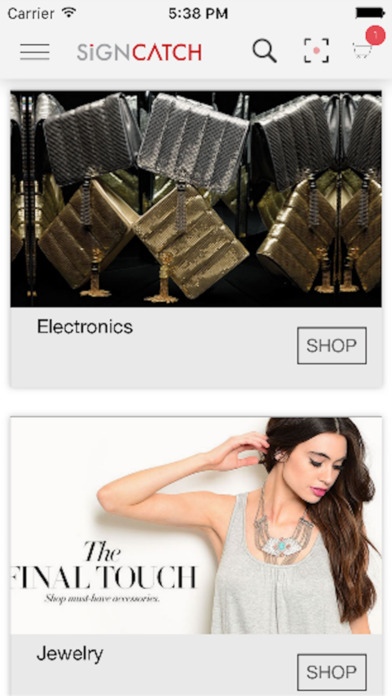SignCatch 1.01
Continue to app
Free Version
Publisher Description
SignCatch lets you conduct in-person and remote transactions with the scan of a specially designed code. With SignCatch, you can quickly scan and pay all your bills, pay for all your transactions while shopping, buy items from magazines, displays etc., and order food from the menu of your favorite restaurant. It's not all, the use-cases are unlimited and we will keep updating you as we add more and more businesses in our attempt to create a scan economy. FEATURES: + Scan 'n Pay Pay all your bills in an instant. Scan the specially designed code printed on your bills, select payment method of choice, and securely pay your bills. As we add more businesses to our platform, you will be able to pay for grocery or other in-store purchases by scanning a static or a dynamic code present at the store counter. + Scan 'n Buy Instantly buy the things your like. Scan the code to shop items in-store or from catalog, magazines and displays, and get them delivered to your doorstep. + Scan to Order Food The scanner lets you scan all kinds of Qr and barcodes and stores them as part of your scan history. + Scan to View The scanner lets you scan all kinds of QR and barcodes and stores them as part of your scan history. + Multiple Payment Options The app lets you pay for transactions with payment method of your choice - credit card, debit card, mobile wallets, cash, checking/savings accounts etc. + Extremely Fast Our scanner is optimized to identify items/services very quickly and let you complete your transactions in a few seconds. + Account Management Easily review all your payments, purchases, scan history and update profile information as needed. SignCatch: Welcome to the Scan economy. Scan 'n Pay. Scan 'n Buy. & More.
Requires iOS 9.0 or later. Compatible with iPhone, iPad, and iPod touch.
About SignCatch
SignCatch is a free app for iOS published in the Food & Drink list of apps, part of Home & Hobby.
The company that develops SignCatch is SignCatch, Inc.. The latest version released by its developer is 1.01.
To install SignCatch on your iOS device, just click the green Continue To App button above to start the installation process. The app is listed on our website since 2016-09-07 and was downloaded 17 times. We have already checked if the download link is safe, however for your own protection we recommend that you scan the downloaded app with your antivirus. Your antivirus may detect the SignCatch as malware if the download link is broken.
How to install SignCatch on your iOS device:
- Click on the Continue To App button on our website. This will redirect you to the App Store.
- Once the SignCatch is shown in the iTunes listing of your iOS device, you can start its download and installation. Tap on the GET button to the right of the app to start downloading it.
- If you are not logged-in the iOS appstore app, you'll be prompted for your your Apple ID and/or password.
- After SignCatch is downloaded, you'll see an INSTALL button to the right. Tap on it to start the actual installation of the iOS app.
- Once installation is finished you can tap on the OPEN button to start it. Its icon will also be added to your device home screen.